Fix My Phone Speaker
Save your phone’s speaker
Versatile Solutions for Various Devices
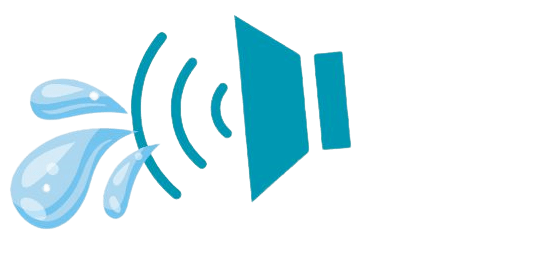
The Magic Behind the Method
Ever wondered how Fix My Speaker works its magic? It’s all about special sound waves. The app emits specific tones. They push water and dust out of your speakers. And here’s the kicker—there are two distinct methods: Sound Wave Mode and Vibration Mode. It’s like having both a broom and a vacuum to clean your room—using both ensures a thorough cleanup.
Optimal Usage for Maximum Results
For best results, we recommend using both modes 2-3 times. It’s akin to treating your speaker to a spa day! However, patience is key. If immediate improvements aren’t evident, don’t fret—simply give it another go. But if issues persist, it may be time to seek professional assistance.
Proactive Speaker Maintenance Tips
While Fix My Speaker works well for immediate fixes. But, taking proactive measures can prevent speaker issues. Here are some handy tips:
- Keep your devices away from water and dusty environments whenever possible.
- Invest in protective cases offering dust and water resistance.
- Regularly clean your speakers with soft, dry cloths to prevent blockages.
These small habits can save you from bigger hassles later. They will keep your speakers sounding like new.
FAQs
Q: What steps should I take if my phone’s speaker isn’t working?
A: Start by checking if your phone is on silent mode or if the volume is down. Restart your device and clean the speaker grills with a soft brush. If issues persist, seek professional help.
Q: Can water damage cause phone speaker malfunctions?
A: Yes, water exposure can lead to speaker malfunctions. This happens due to short circuits or corrosion. If you suspect water damage, turn off your phone and avoid charging it. Seek professional repair services for a thorough examination.
Q: Is it possible to repair a phone speaker myself?
A: DIY repairs are possible for minor issues like software glitches or debris blockages. However, for hardware issues or damage, you should ask a certified technician for help.
Q: How much does it typically cost to repair a phone speaker?
A: Repair costs vary based on factors like phone model and the extent of damage. The warranty may cover minor issues or require a small fee. But, significant damage can result in moderate to high costs. Obtain quotes from reputable repair services for the best deal.
With Fix My Speaker by your side, you can enjoy uninterrupted, high-quality audio. You can enjoy it wherever you go.
