Fix My Speaker Android
Save your Android speaker with Fix My Speaker Online app
Tired of muffled tunes and unclear sound from your speakers? Meet Fix My Speaker. It’s your go-to for reviving your audio devices. That could be your trusty Android, laptop, or cherished headphones.
Restoring Clarity with Fix My Speaker Android
You spill water on your speaker. Suddenly, your music sounds bad. Enter Fix My Speaker – the ultimate troubleshooter for water and dust-related speaker woes. This nifty app doesn’t just remove water. It also fights dust buildup. This keeps your speakers crisp and clear.
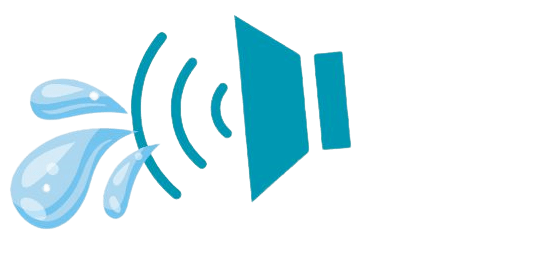
Harnessing the Power of Sound Waves
Fix My Speaker uses advanced sound wave technology. It gently removes water and dust from your device’s speaker. Think of it as a mini spa day for your speaker. The sound waves work their magic. They leave your speakers clean and ready to deliver great sound.
The Dynamic Duo: Sound Wave and Vibration Modes
With Fix My Speaker, you get not one, but two powerful cleaning modes at your disposal. Sound Wave Mode is like a gentle breeze. Vibration Mode kicks things up a notch. It ensures banishing every last speck of dust. For best results, we recommend using both modes 2-3 times to achieve a thorough clean.
How to Use Fix My Speaker on Android
Using Fix My Speaker couldn’t be easier. Just visit our website from your Android device. Pick your mode and follow the prompts. Within minutes, your speaker will be sparkling clean and ready to rock out to your favorite tunes.
What to Do If Your Speaker Needs More Help
Even after using Fix My Speaker, if your Android speaker still isn’t good, it may be time for pro help. Visit a nearby service center for a thorough assessment and any necessary repairs. Remember, Fix My Speaker is your ally, but some situations require expert attention.
FAQs
Q: Why is my Android speaker not working?
A: Several things could be at play. These include software glitches, hardware damage, or blocked/dirty speakers. Start by rebooting your device and checking volume settings before seeking further assistance.
Q: How do I resolve audio distortion on my Android device?
A: Troubleshoot by changing volume settings. Also, try different audio apps. And, check for obstructions or dirt that might block the speaker. If issues persist, professional repair may be necessary.
Q: What should I do if my phone’s speaker is silent during calls?
A: Check app settings, permissions, and system settings to rule out software-related issues. If problems persist, consider a system reset or professional repair.
Q: Can software updates impact my Android device’s speaker performance?
A: Yes, software updates can influence speaker performance positively or negatively. Keep your device updated. Watch forums or support channels for any issues from updates.
You can revive your Android device’s speakers by using Fix My Speaker and our simple steps. They will ensure great sound for all your audio needs. So, don’t let water or dust dampen your audio experience – let Fix My Speaker be your guide to sonic bliss!
