Fix Your Speakers
Save Your Speakers with Fix My Speakers App
Unleash the Magic
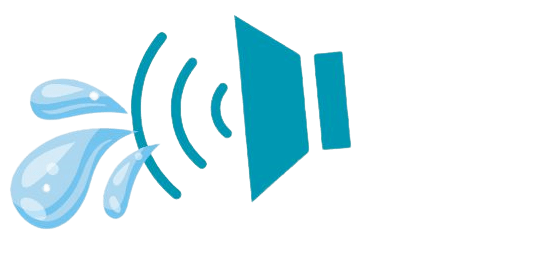
Harnessing Sound Wave Technology
Ever wondered how to clean your speaker without causing damage? Fix My Speaker uses clever sound wave patterns. They are like invisible helpers. They gently push water and dust out of your speaker’s small spaces.
The Power of Vibration Mode
But wait, there’s more! Vibration Mode steps in like a mini dance party. It shakes loose any stubborn particles missed by the sound waves. These modes together ensure your speaker is left clean. It will be ready to play music.
How to Achieve Optimal Results
Using Fix My Speaker is a breeze. Just switch between Sound Wave Mode and Vibration Mode 2-3 times. Do this to ensure thorough cleaning. If your speaker still isn’t singing after a few attempts, it might be time to seek professional help.
Preventing Future Clogs
Keep your speakers clean. Use protective cases and store them in dry, clean areas. But when dust and water inevitably find their way in, rest assured that Fix My Speaker is here to save the day.
Real Stories, Real Results
Join the ranks of happy users. They have seen the magic of Fix My Speaker firsthand. Our users have had waterlogged AirPods and dusty classroom sound systems. Their success stories speak volumes about our tool’s effectiveness.
FAQs
Q: How can I diagnose problems with my speakers not working?
A: Start by checking connections and testing speakers on another device. Ensure volume settings are correct and consider updating audio drivers if necessary.
Q: What should I do if my speakers produce distorted sound?
A: Lower the volume and test with different audio sources. If issues persist, inspect for internal damage or seek professional repair.
Q: Can I fix a speaker that has stopped producing sound?
A: Check for external damage or loose connections. If we find no issues, we may need to do more troubleshooting or get professional repair.
Q: Is it possible to improve the sound quality of my existing speakers?
A: Place the speakers well. Dust them often. Adjust the equalizer on your audio source. This will improve sound.
With Fix My Speaker, your speakers will always be ready to deliver clear sound. They ensure your music and calls are heard loudly and clearly.
